Its another great technique to shutdown your computer desktop or laptop with your mobile handset by sending a single sms. its really working i already tried this and excited when my system is shuting down with one sms.
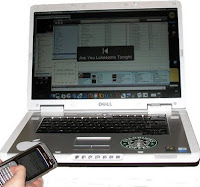 Do you ever think that how windows shutting down with a mobile phone. its very simple, read carefully.
Do you ever think that how windows shutting down with a mobile phone. its very simple, read carefully.requirements for this operation : 1. Outlook Express and E-mail
2. A kwiry account
3. text msg enabled mobile phone
Video for this tutorial :
steps to do :
1. first we have to create a note pad text document and open up notepad and start type on it as
c:/windows/system32/shutdown -s -f -t 00 and save this document as "shutdown.bat"
2. Require a working gmail address.
3. Now open your Outlook Express from your start button, goto tools menu and click on
Email accounts a new window will be open click on next button then select pop3 again click on next button
give your name and email address then set incoming mail server and outgoing mail server, for IM server : pop.gmail.com for OM server : smtp.gmail.com.give your username and password, now pointing mouse to more settings and click on that click on outgoing server tab
then tick to My outgoing server next click on advanced tab and give a numbering to IM server : 995 OM server :25 tick to both encrypted connections
and again tick to leave a copy it saves us a mailing copy sen by us.click OK button. and follow two times next and one finish button.
4.Open a site sign up for new kwiry account(http://kwiry.com)
5. Again open Outlook and click on send/recieve button open a drop down box face the mouse pointer into send/recieve settings - define send/recieve groups open it
a dialog box will appear on screen put a tick mark to automatic send and recieve for every one minute and close.
Nxt tools menu - rules and alerts, a box will appear on your screen click on new rule button another will be on apear on your screen
put a tick mark to start froma blank rule and click on next button after this put a tick mark to with "specific words in the subject" in step 2
click on specific words. give a specify words "your kwiry - shutdown" click add button and click ok then next button then put a tick on start application
in step 2 click on "start application" link choose the text document "shutdown.bat" and apply the settings & ckick ok.
6.Now send a text msg to kwiry.com {sending no."59479" txt msg "shutdown" } after your msg sending successfully your system will be turned off automatically.
Try this its very interesting , if you have any queries post a comment to me.
Post a Comment